Magento Installation on GoDaddy Hosted Site: Solved
cPannel “Magento” Installation on GoDaddy Hosted Site,
should be a breeze but the support from GoDaddy is horrible and a regular issues is not logged in GoDaddy FAQ: What a shame.

The Installation fails because the installation script does not find PDO-MYSQL…. The following steps will help you to resolve the issue and install “MAGENTO” eCommerce.
Step 1: Check if PHP is up and running Version is compatible with your version of Magento
// create this file and save it as phptest.php in the root "/" on your host// GoDaddy the root is "public_html"
<?php
phpinfo();
?>Code language: PHP (php)on the browser go to the URL “http://yourDomain.com/phptest.php” and press “Enter” key. The browser should show the following page or Error
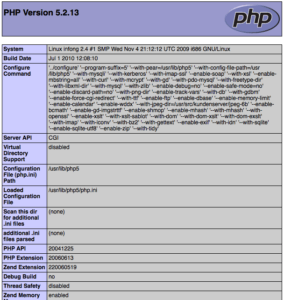
Step 2: If the PHP does not output the above, then your PHP is not installed correctly or the service is not started. Resolve in the installation issue first.
Step 3: Once the PHP is running: get the location of PHP Configuration File ; in the above example its “…./public_html/php.ini
Step 4: cPanel of Godaddy Hosting Services has a file manager Click on the “FileManager” Tab and Select the file php.ini and click “code Edit” and enter the following and save the file
# edit php.ini and add the following
extension=pdo.so
extension=pdo_sqlite.so
extension=sqlite.so
extension=pdo_mysql.so
Code language: PHP (php)Step 5: Repfresh the Browser and Search for “do_mysql” and you find the section “PDO Driver for MySQL” Enabled
Done: Now Try Installation of “Magento”…

