using two DHCP Server / Two DSL Gateways on LAN
Last Week, we had a few days, where one of our ISP service provider (BSNL) had issues with their equipment and the ISP service was down. Although we had one more ISP Service provider, It was pain to plug out the BSNL router from the network and plug the Other Gateway (Airtel). (under sea link cable cut.. news report)
Looking for solution on the Google, it was clear that we would require Hardware + software to have Redundancy, ready product with dual WAN Ports could be purchased and these provide Load Balancing and also redundancy.. We did not require load balancing nor for increasing the download speed by “Combining two Internet Connections”.
The need was to have a backup internet connection whenever the primary ISP failed. the solution zeroed in was as follows ( Please note the words gateway and router is mixed because the ADSL is Gateway and Router Function together)
1. Have a better contract with the ISP provider with 99.5% SLA, so that the downtime is extremely low, however the ISP had issues due to the feasibility on their network. They would provide a Leased Internet connection of 4Mbps 1:1 at USD 5000 per year. but this will take sometime to get in place.
2. Have two ADSL routers configured on different subnets configure a static route between them. Static Route 192.168.1.0/24 gateway 192.168.1.1 on router 2 and 192.168.2.0/24 gateway 192.168.2.1 on Router 2. this solution had some challenges due to the NAT for Webserver, VoIP and IP Camera on the Network, Hence it was concluded that Dual WAN hardware was required if full redundancy of all the services was required on both the ISP providers.. we did not want to purchase hardware as we did not require the services up all the time..
3. as we already had two ADSL Routers and Two ISP connection one with Static IP on WAN, We did not require the services to be up all the time, we wanted a simple backup to the Internet connection whenever the ISP failed. It was decided to have this working as follows
ADSL 1 was configured as follows, PPPoE to BSNL with Static IP on WAN, LAN Router IP: 192.168.1.1, DHCP server enabled 192.168.1.101 to 192.168.1.200, with static IP reservation based on MAC address. NAT configured for the services.
ADSL 2 was configured as follows, PPPoE to AIRTEL with dynamic IP on WAN, LAN Router IP: 192.168.1.2, DHCP server enabled 192.168.1.51 to 192.168.1.100, with static IP reservation based on MAC address ( same ip reservations as configured in ADSL 1)
both the ASDL Gateways was plugged into a Managed Network Switch, with IP address 192.168.1.5. the Two WiFi Routers (already Available) was configured as SSID: WiFI1, IP 192.168.1.10/24, Gateway 192.168.1.1 and second AP as SSID: WiFI2, IP 192.168.1.9/24, Gateway 192.168.2.1.
The WiFi AP allowed Laptops and WiFi Connected devices to select any of the two AP and hence use either ISP1 (BSNL) or ISP2(AIRTEL) to connect to Internet and because the Router’s are on the Same subnet, devices connecting on any of the WiFI AP had no issues communicating with subnets 192.168.1.0/24
a picture speaks a 1000 word, attached the Image of the solution.. by no means this a perfect solution but serves the purpose of our requirements, when this is used with the python script (my earlier Post) could achieve full redundancy by modifying the script to change the Gateways on the static IP Servers.. It was also possible to have two server with two LAN each configured for different gateways (my earlier Post Synology NAS)..
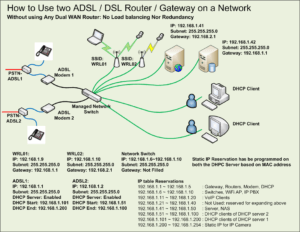
GA for dual DSL (ISP) / two DHCP server on LAN



