
Installing Homebrew on OS X Yosemite, Package Manager for Unix Apps
Homebrew is the newest and most popular of three Package Manager Homebrew, MacPorts and Fink.
Get Xcode: Get Xcode 6.3 .
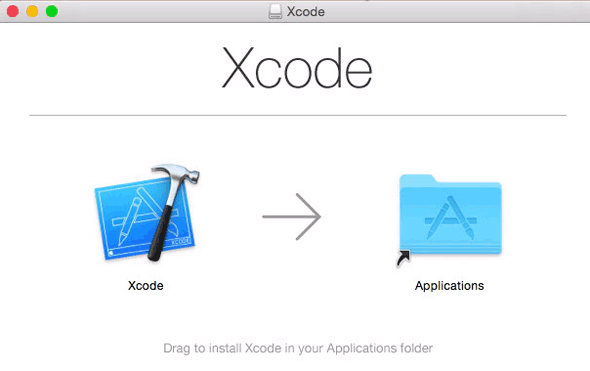
Download and install it, you also need to open Xcode agree to the license and it will install its components.
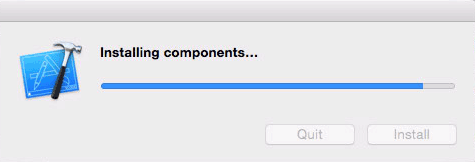
Get Command Line Tools
xcode-select --install
Install Homebrew
To download install Homebrew run the install script on the command line as below and let the script do its thing:
ruby -e "$(curl -fsSL https://raw.githubusercontent.com/Homebrew/install/master/install)"
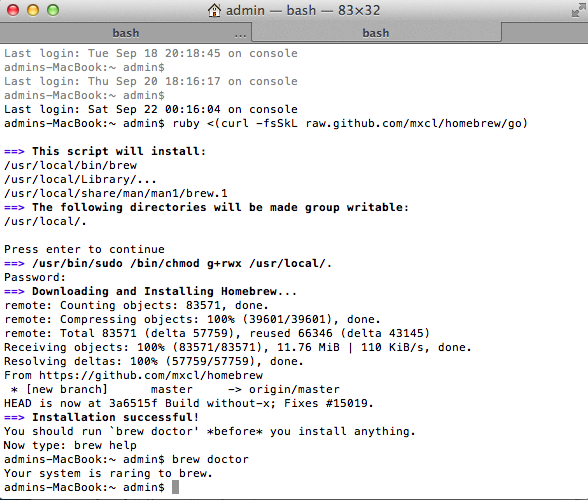
Download and install Xquartz brew will moan if it is not installed.
After installing and as suggested in the command line, to check for any issues with the install run:
// To find faults > brew doctor // To search for an application: > brew search // To install > brew install <application-name> // To list all apps installed by Homebrew > brew list // To remove an installed application > brew remove <application-name> // To update Homebrew > brew update // To see what else you can do or Help > man brew //Where does Homebrew install stuff …. in the Cellar /usr/local/Cellar/
